Increase your Facebook page Likes add floating widget in your blog when someone bring mouse cursor in Facebook image a facebook like box will be appear it’s a cool widget for blogger you can see live demo on this page right side of this page. So add this sliding floating facebook like box widget in your blogger blog and increase your blog reader fans.
Follow Below steps for Add Facebook Floating Widget
- Go to Blogger
- Take Backup of your Blog Template
- Search For <head>
- Just Below of <head> past the following JQuery Code only if you are Not yet using Jquery Script on your blog
- Now Add Below Given Code in your blog by add a widget option
- Go to Blogger
- Go to your blog Layout option.
- Now Select Add a Gadget option.
- Now select Html/Java Script option
- Now past the above code in Content area field and press save button.
- ASANTE KWA KUTEMBELEA MTANDAO WETU!!
<script src='http://ajax.googleapis.com/ajax/libs/jquery/2.0.0/jquery.min.js'></script>
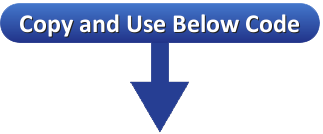
<!--Floating Facebook Widget START-->
<script type="text/javascript"> /*<![CDATA[*/ jQuery(document).ready(function() {jQuery(".vktechzone").hover(function() {jQuery(this).stop().animate({right: "0"}, "medium");}, function() {jQuery(this).stop().animate({right: "-250"}, "medium");}, 500);}); /*]]>*/ </script> <style type="text/css"> .vktechzone{background: url("https://blogger.googleusercontent.com/img/b/R29vZ2xl/AVvXsEh9zbog5mjY9CInuHHPOrOlFT9XI_fo-XG9TsQERzmyYsK9PVuGhfN8L-ffP1XcvJR91CZECftE04Ta7Hgw_J-IlStc6lGeViqMEkz7gLbaCy9W1N3gvp-WbQmOUQzYxiVnC9R0_xUMGafC/s1600/ABT_facebook_widget.png") no-repeat scroll left center transparent !important; float: right;height: 270px;padding: 0 5px 0 46px;width: 245px;z-index: 99999;position:fixed;right:-250px;top:20%;} .vktechzone div{ padding: 0; margin-right:-8px; border:4px solid #3b5998; background:#fafafa;} .vktechzone span{bottom: 4px;font: 8px "lucida grande",tahoma,verdana,arial,sans-serif;position: absolute;right: 6px;text-align: right;z-index: 99999;} .vktechzone span a{color: gray;text-decoration:none;} .vktechzone span a:hover{text-decoration:underline;} } </style><div class="vktechzone" style="">
<div>
<iframe src="http://www.facebook.com/plugins/likebox.php?href=http%3A%2F%2Ffacebook.com%2Ftztown&width=245&colorscheme=light&show_
faces=true&border_color=white&connections=9&stream=false&header=false&height=270" scrolling="no" frameborder="0" scrolling="no" style="border: white; overflow: hidden; height: 270px; width: 245px;background:#fafafa;color:000;"></iframe><span><center>
<a style="color:#a8a8a8;font-size:8px;" href="http://www.vktechzone.com/2014/05/add-floating-facebook-like-box-in.html">Get This Widget</a></center>
</span></div>
</div>
<!--Floating Facebook Widget END-->
Note:- Replace tztown with your Facebook page ID.
How to Add Html/Java widget? Follow below steps to add Widget

Post a Comment
Post a Comment